[Deep Guide] Upgrading Angular and Ionic App 🚀
tips and tricks for a smooth upgrading process
Hello Tech GEEKS 🤓
Today, I'm gonna walk you through a crucial topic for every software engineer. As software engineers, every day we are trying to cope with newer technologies, and most importantly, the newer versions of our daily used technologies.
In this guide, I'm gonna walk you through upgrading Angular and Ionic versions of your existing app. We will take a deep dive into the steps for the upgrade, tips for a faster upgrading process, issues, and how I managed to solve them.
🤝🏻Introduction:
We needed to upgrade our existing app's Angular and Ionic versions to cope with the latest versions. The app was a kind of legacy app that used Angular v12 and Ionic v6.
We all know that the latest version of Angular is v17 ,and the latest version of Ionic is v7. After the upgrade, I succeeded in upgrading it to Angular v16 and Ionic v7. So, let's start our journey together with some tips and steps for the upgrade.
💡Tips and Steps
Tips for the upgrade
When upgrading your app to newer versions, you have to upgrade it version by version. You shouldn’t upgrade from
v12tov16directly; instead, you should upgrade fromv12tov13, fromv13tov14,and so on, until you reachv16.After you upgrade your app to the newer version, fix any issues related to the upgrade.
Replace any deprecated feature or package with a new one.
You should check all the dependencies and fix any conflicts you face.
Test your app with the newer version.
Steps for Upgrading Angular
Go to the Angular Update Guide: https://update.angular.io/
Select your current app version and the newer one (select from and to versions).
Choose Application Complexity: “Hint: You can keep it basic initially, and after you finish the steps, go to the next complexity and take a look.”
Every upgrade has a minimum version of dependencies, such as
nodejs, typescript, Zone.js.You should check them first and upgrade them if needed before upgrading the Angular version.Follow all the steps in this guide.
Steps for Upgrading Ionic
Go to the Ionic Update Guide:
https://ionicframework.com/docs/updating/7-0Every version may need a minimum version of dependencies such as
RxJS, angular-server, angular-toolkitFollow all the steps in this guide.
After the upgrade, you may need to replace some ionic HTML tags or CSS attributes; it depends on the Ionic version.
Tips and Tricks
Upgrade only one version at a time.
Separate each upgrade into a new branch: When you upgrade Angular to version 13, create a branch:
upgrade-angular-to-v13. After you fix the conflicts, upgrade dependencies, and test the app, Create a new branch for upgrading Angular to version 14:upgrade-angular-to-v14and do the upgrade, and so on.Every new upgrade will be in a new branch. This makes you detect the issues faster, and it is easier to rollback the upgrade.
Run
npm outdatedto list all the outdated packages in yourpackage.jsonRun
npm outdated [package-name]to detect specific package versions.Run
npm install <package-name>@<version>to install a specific version from npmRun
ionic infoto print project, system, and environment information (ionic, capacitor, and cordova versions).Run
ng versionto print versions information like (Angular, Node, npm, typescript, RxJS).Learn how to read the dependencies conflict errors: https://stackoverflow.com/questions/76039613/how-do-i-read-npm-dependency-conflict-errors
When you find conflicts between a dependency and its peer dependencies, you have to check the npm and GitHub repo for each to view
latest update,versions,releases notes,compatibility tableif exists,releases, andissues
Here’s an example of how to fix compatibility and versions using releases on the GitHub repo:
Go to this GitHub repo for angular/toolkit: https://github.com/ionic-team/angular-toolkit/releases
You will see that every release supports a specific version of Angular, so you need to pick the supported version of your own.
in this example: I upgraded
@ionic/angular-toolkit@9.0.0and@ionic/cordova-builders@9.0.0when I upgraded Angular to version 15.
Another example is solving
ng2-file-uploadversion conflicts.Go to this GitHub repo: https://github.com/valor-software/ng2-file-upload/issues/1255
In this issue, they suggest upgrading
ng2-file-uploadto version 5 because this version supports Angular 16.
Another example is solving
ionic-native/coreoutdatedgo to this npm link: https://www.npmjs.com/package/@ionic-native/core
When you click the GitHub link, it will redirect you to
awesome-cordova-plugininstead, and after some research, I found thatawesome-cordova-pluginis the new version ofionic-native/core, but it doesn’t have a datepicker. Check out this link: https://ionic.io/blog/a-new-chapter-for-ionic-nativeWhen checking the
ionic-native/core, I realized that the last version was published 2 years ago, which means it is outdated. So I searched for a replacement for this package because we use the datepickers from it, and I foundcapacitor-community/date-pickerwhich does the same work.
Another example is solving the
cordova-plugin-ionicJIT errorGo to this npm link: https://www.npmjs.com/package/cordova-plugin-ionic
I found that the last version was published a year ago, which means it doesn’t support Angular 16. and we use Deploy from cordova-plugin-ionic for the live-updates (hot deploy).
cordova-plugin-ionic doesn't support AOT compilation (AHEAD OF TIME); it supports only JIT( JUST IN TIME).
Here’s the compatibility table for Ionic v7: https://github.com/ionic-team/ionic-framework/blob/main/BREAKING.md#version-7x
Here’s the compatibility table for
ngx-translate/coreandngx-translate/http-loader: https://github.com/ngx-translate/core#installation
After we finished the tips and steps section ✅,
We learned how to solve conflicts and issues, how to organize the upgrading process, and some useful commands.
We're ready to dive into updating our app 🏃🏻.
💻 Upgrading angular and Ionic 🚀
Upgrading Angular from v12 to v13
When upgrading Angular to v13, I faced 3 issues: will discuss them and their solutions:
Issue 1 :"@angular-devkit/build-angular" and "@angular/compiler-cli" conflicts
Error Explanation: Your project is trying to use version 13.3.11 of
@angular-devkit/build-angularbut it has a peer dependency on@angular/compiler-cliversion 13.0.0 or 13.3.0-rc.0.Solution:
remove node_modules and package-lock.json to reset all the dependencies and their peers:
rm -rf node_modules package-lock.jsonthen run
npm installto install all dependencies again.
Issue 2 :Mismatch between packages
[ng] Types of property 'setupOnce' are incompatible.
[ng] Type '(addGlobalEventProcessor: (callback: import("/home/mazen/work/app/node_modules/@sentry/types/types/eventprocessor").EventProcessor) => void, getCurrentHub: () => import("/home/mazen/work/cartona/salesman-app/node_modules/@sentry/types/types/hub").Hub) => void' is not assignable to type '(addGlobalEventProcessor: (callback: import("/home/mazen/work/app/node_modules/sentry-cordova/node_modules/@sentry/types/dist/eventprocessor").EventProcessor) => void, getCurrentHub: () => import("/home/mazen/work/app/node_modules/sentry-cordova/node_modules/@sentry/types/dist/hub")...'.
[ng] Types of parameters 'addGlobalEventProcessor' and 'addGlobalEventProcessor' are incompatible.
[ng] Types of parameters 'callback' and 'callback' are incompatible.
[ng] Type 'import("/home/mazen/work/app/node_modules/@sentry/types/types/eventprocessor").EventProcessor' is not assignable to type 'import("/home/mazen/work/app/node_modules/sentry-cordova/node_modules/@sentry/types/dist/eventprocessor").EventProcessor'.
[ng] Types of parameters 'event' and 'event' are incompatible.
[ng] Type 'import("/home/mazen/work/app/node_modules/sentry-cordova/node_modules/@sentry/types/dist/event").Event' is not assignable to type 'import("/home/mazen/work/app/node_modules/@sentry/types/types/event").Event'.
[ng] Types of property 'level' are incompatible.
[ng] Type 'Severity' is not assignable to type 'Severity | SeverityLevel'.
[ng]
[ng] 65 init({ dsn: environment.sentryDSN, integrations: [new BrowserTracing() as unknown as Integration], tracesSampleRate: 0.7});
Error Explanation: type mismatch between two versions of the
@sentry/typespackage. One version is being used by your application(@sentry/types/types/integration)and another version is being used by the sentry-cordova package(sentry-cordova/node_modules/@sentry/types/dist/integration).Solution:
To fix this issue, you should ensure that both your application and the sentry-cordova package are using the same version of the
@sentry/typespackage. You can do this by updating your package.json file to specify the correct version of@sentry/types, and then running npm install to update your dependencies.upgrade
@sentry/tracingandsentry/cordovato be compatible with each other.npm i @sentry/tracing@7.34.0npm i sentry-cordova@1.2.0
Issue 3 :browser compitability
Error Explanation: When testing the app in the emulator, a blank screen appears instead of the app. and this is because of browser compatibility.
Solution:
To fix this issue, you should specify Chrome version
Open
.browserslistrcfile and copy these versions supported by angularChrome >=60 Firefox >=63 Edge >=79 Safari >=13 iOS >=13
Upgrading Angular from v13 to v14
When upgrading Angular to v14, I didn’t face any issues, but there is a new approach introduced in Angular 14 regarding forms, which is typed forms.
After the migration from 13 to 14, all the import forms changed to
untyped/formsin all the components that used forms to not break any existing forms.I removed this auto migration and kept them as
forms,notuntyped/formsand tested our forms, and they worked well.Typed Form explanation link: https://angular.io/guide/typed-forms
Upgrading Angular from v14 to v15
When upgrading Angular to v15, I didn’t face any issues but did some upgrades:
Some dependencies didn’t update automatically, so I upgraded them manually by running
npm i @angular-devkit/schematics@15 @angular-devkit/core@15 @schematics/angular@15Upgraded Ionic 6 to the latest version by running
npm install @ionic/angular@6Upgraded capacitor 4 to the latest version by running
npm i -D @capacitor/cli@latest-4and all its native packages by runningnpm i @capacitor/android@4 @capacitor/app@4 @capacitor/core@4 @capacitor/haptics@4 @capacitor/keyboard@4 @capacitor/splash-screen@4 @capacitor/status-bar@4Upgraded awesome-cordova-plugins 6 to the latest version by running
npm i awesome-cordova-plugins@6Upgraded
ngx-translate/coreandngx-translate/http-loaderngx-translate/core 14.x and ngx-translate/http-loader 7.x support Angular 15.
ngx-translate/core 15.x and ngx-translate/http-loader 8.x support Angular 16+.
npm i ngx-translate/core@14 http-loader@7compatibility table: https://github.com/ngx-translate/core#installation
Upgraded
ionic/angular-toolkitandionic/cordova-buildersby runningnpm i @ionic/angular-toolkit@9 @ionic/cordova-builders@9- release notes guide: https://github.com/ionic-team/angular-toolkit/releases
Upgraded RxJS 6 to the latest version by running
npm i rxjs@6Run this command
npm outdate [package-name]to check whether the package is outdated or not.When checking all Cordova plugins, I found that these needed to be updated:
cordova@^12 cordova-browser@7 cordova-plugin-android-permissions@1.1.5 cordova-plugin-geolocation@5 cordova-plugin-statusbar@4npm i cordova@^12npm i cordova-browser@7 cordova-plugin-android-permissions@1.1.5 cordova-plugin-geolocation@5 cordova-plugin-statusbar@4
Upgraded capacitor to version 5 by following this guide: https://capacitorjs.com/docs/updating/5-0
Upgrading Angular from v15 to v16
When upgrading Angular to v16, I upgraded some dependencies and faced some issues:
Upgraded zone.js needed to be version 0.13.x or later
npm i zones@0.13Upgraded @schematics/angular@16
npm i @schematics/angular@16
Issue 1: ng2-file-upload v4 didn’t support angular 16
- solution: upgraded
ng2-file-uploadto v5 that supports v16npm i ng2-file-upload@5
issue 2: ionic/storage doesn’t support angular 16, needed to use ionic/storage-angular instead
solution:
Installed ionic/storage-angular
npm i ionic/storage-angularApplied the new implementation from the docs: https://github.com/ionic-team/ionic-storage
issue 3: found that cordova-plugin-ionic doesn't support AOT compilation (AHEAD OF TIME), it supports only JIT (JUST IN TIME) and we use Deploy for hot deploys from cordova-plugin-ionic
- solution: Implemented live-updates from capacitor docs: https://ionic.io/docs/appflow/deploy/setup/capacitor-sdk
Issue 4 (enhancement):The canActivate interface is deprecated in Angular 16, so they suggest implementing it as a normal method instead of a module.
code snapshot before the migration
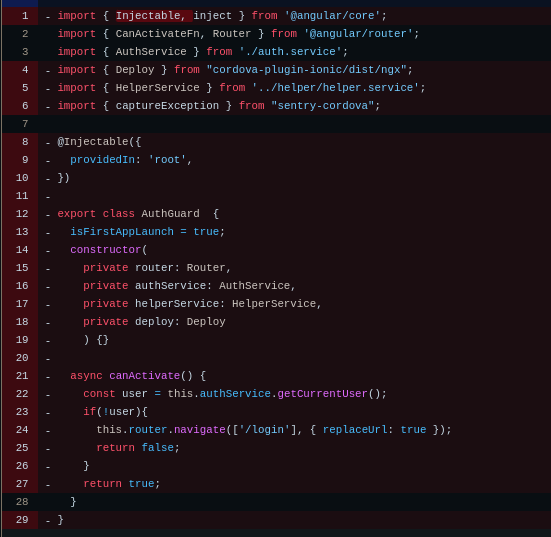
code snapshot after the migration
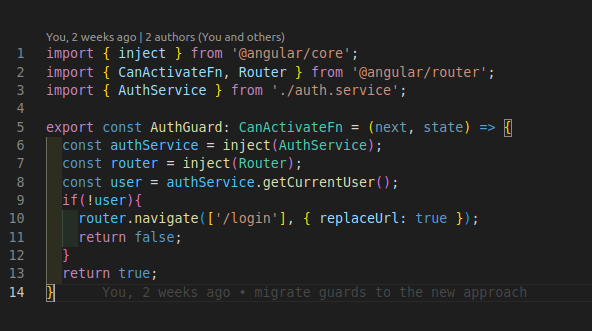
Upgrading Ionic from v6 to v7
When upgrading Ionic to v7, angular-toolkit needed to be at version 9, but we upgraded it before, so we didn’t need this step. I found some issues, which will be discussed below.
Issue 1: RxJS version conflicts
Error Explanation:
RxJSneeded to upgrade to version7.5.0but we couldn't do this because theionic-native/coreand datepicker we use in the app needRxJS 6.5.ionc-native/corelast release was 2 years ago, so it is outdated.Solution:
I upgraded
RxJSanyway and replacedionc-native/corewithcapacitor-community/date-pickerGitHub link: https://github.com/capacitor-community/date-picker
npm link: https://www.npmjs.com/package/@capacitor-community/date-picker
Issue 2: Browser Compatibility
Error Explanation: When testing the app in the emulator, a blank screen appears instead of the app. and this is because of browser compatibility.
Solution:
To fix this issue, you should specify the Chrome version as the documentation says: https://ionicframework.com/docs/updating/7-0
Open
.browserslistrcfile and copy these versions supported by Angular.Chrome >=79 ChromeAndroid >=79 Firefox >=70 Edge >=79 Safari >=14 iOS >=14
After fixing these issues, I followed the Update your code section of this guide: https://ionicframework.com/docs/updating/7-0 to check whether I needed to change any code or not. This code may be HTML tags or CSS attributes related to Ionic components.
📚References
Angular Update Guide: https://update.angular.io/
Ionic Update Guide: https://ionicframework.com/docs/updating/7-0
Capacitor Update Guide: https://capacitorjs.com/docs/updating/5-0
Live update capacitor SDK:
https://ionic.io/docs/appflow/deploy/setup/capacitor-sdk

![[Deep Guide] Upgrading Angular and Ionic App 🚀](https://cdn.hashnode.com/res/hashnode/image/upload/v1707698399864/d8dd9b46-1149-498a-9728-00a6480ca271.png?w=1600&h=840&fit=crop&crop=entropy&auto=compress,format&format=webp)